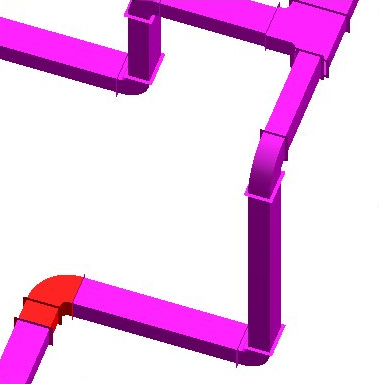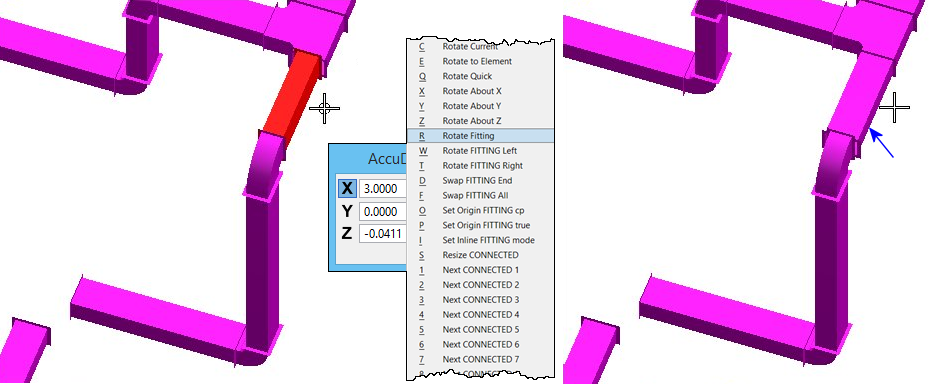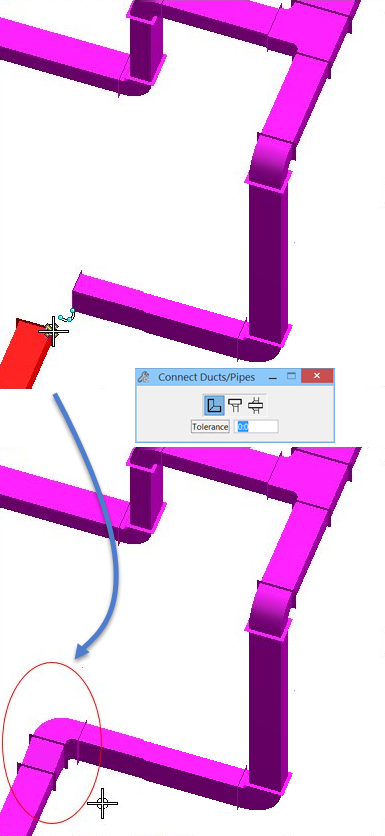Resize the hooked up route without swapping the original duct sizes.
- Break connectivity by creating a selection set of the elbow and short piece of duct. Delete the selected components.
-
Select the duct connected to the tee and click
 (
Modify
Component).
(
Modify
Component).
- Use the AccuDraw short cut RD (Key-in: BMECH ACCU SWAPEND) to swap the width and depth dimensions for the selected component. The duct and its corresponding tee branch are oriented correctly.
- Use the AccuDraw short cut RS (Key-in: BMECH ACCU RESIZECONNECTED) to propagate the width and depth dimension swap for all the connected components. The size swap stops at the area where connectivity was broken. If the route connectivity had not been broken, the dimension swap would have gone through the portion of the system which must remain in its original orientation.
-
Access
 (
Connect
Ducts/Pipes) and select the disconnected ducts.
The application automatically places a
reducing elbow and a transition.
(
Connect
Ducts/Pipes) and select the disconnected ducts.
The application automatically places a
reducing elbow and a transition.